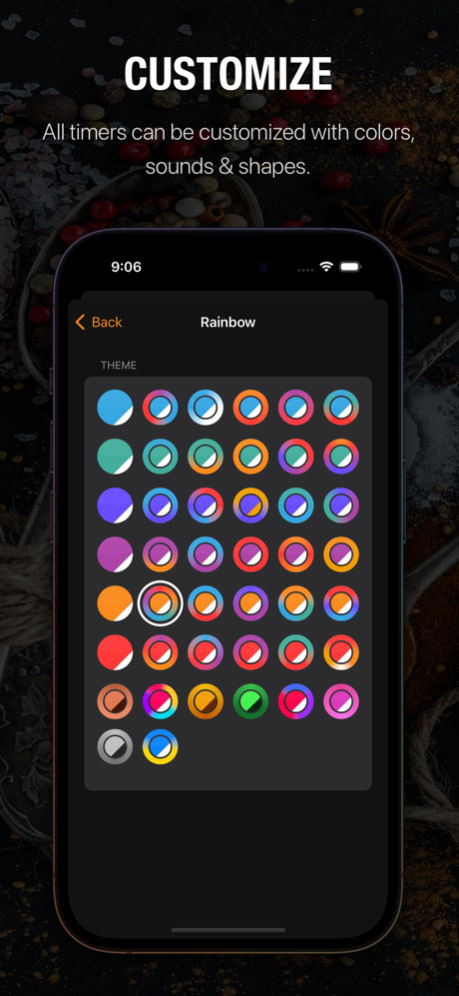Multiple Timers & Stopwatches 1.8.9
Free Version
Publisher Description
Transform your iPhone or iPad into a cooking companion! This is the missing iOS app you have been looking for. Every option you expect from a timer, including notifications, widgets & a lot of customization. And all that while looking gorgeous.
But it doesn’t end there. About Timers also features beautiful Stopwatches, Lock Screen and Home Screen widgets.
About Timers is the ideal for keeping track of timed tasks. Create multiple Timers & Stopwatches and use them all at the same time.
Timers
- Use multiple timers at the same time, create as many as you need.
- Name your timer to quickly identify which task needs attention.
- With Focus Mode on you’ll see only your running timers. The acts as a display while you perform the tasks at hand.
- Receive a notification (or multiple) when a timer completes
- Configure Repeating Alarms to get some extra reminders for a specific timer
- Customize the sound of the notification
- Add a timer to your Home Screen or Lock Screen using iOS Widgets! Close the app and continue monitoring your timer without having the app open!
Stopwatches
What is a timers app without a stopwatch? Or multiple stopwatches? Perfect to time that run, lap or get that perfect 30 seconds of Espresso extraction time.
- Create beautiful stopwatches and run them simultaneously
- Set Target Durations and compare your result with that duration.
- Register a lap and see the delta to your target for every round.
Features
- Home Screen Widgets to monitor your running timers
- Lock Screen Widgets to glance at your running timers or quickly open the app
- Beautiful animations & design
- Change the color of each timer - look fabulous measuring time
- Change the shape, have you ever seen a squircle?
- Change how the glow of a timer appears, choose from smoke, paint splatters and more!
- Tap the Randomize button if you feel lucky :)
- Landscape support to act as a monitor while you’re performing your task
- iPad support - this really is the missing timer app you’ve been looking for
- Change the App Icon of the app
- Runs perfectly in the background - you can safely close the app after a timer or stopwatch was started
Besides all that, About Timers is a beautiful crafted app, featuring neon-like graphics while at the same time focusing on only the functionality you actually want to use.
Users of the app include:
- Cooks who need to keep track of multiple dishes cooking at once
- Students who need to time their study sessions and break times
- Athletes who need to time their training sessions
- Professionals who need to manage their time effectively during the workday
- You, because you found this page :)
The app is free to use, the Pro features will be unlocked via a very cheap in-app purchase. When you purchase the Pro version, the costs will be charged to your iTunes account at confirmation of purchase.
Privacy policy: https://www.abouttimers.com/privacy.html
End-User License Agreement: https://www.abouttimers.com/eula.html
Jan 28, 2024
Version 1.8.9
We've made various under-the-hood improvements to keep the app running like a charm.
About Multiple Timers & Stopwatches
Multiple Timers & Stopwatches is a free app for iOS published in the Food & Drink list of apps, part of Home & Hobby.
The company that develops Multiple Timers & Stopwatches is Gertjan.com. The latest version released by its developer is 1.8.9.
To install Multiple Timers & Stopwatches on your iOS device, just click the green Continue To App button above to start the installation process. The app is listed on our website since 2024-01-28 and was downloaded 0 times. We have already checked if the download link is safe, however for your own protection we recommend that you scan the downloaded app with your antivirus. Your antivirus may detect the Multiple Timers & Stopwatches as malware if the download link is broken.
How to install Multiple Timers & Stopwatches on your iOS device:
- Click on the Continue To App button on our website. This will redirect you to the App Store.
- Once the Multiple Timers & Stopwatches is shown in the iTunes listing of your iOS device, you can start its download and installation. Tap on the GET button to the right of the app to start downloading it.
- If you are not logged-in the iOS appstore app, you'll be prompted for your your Apple ID and/or password.
- After Multiple Timers & Stopwatches is downloaded, you'll see an INSTALL button to the right. Tap on it to start the actual installation of the iOS app.
- Once installation is finished you can tap on the OPEN button to start it. Its icon will also be added to your device home screen.